Like most websites, we use own and third party cookies for analytical purposes and to show you personalised advertising or based on your browsing habits.
Generally, the information does not directly identify you, but can provide you with a more personalised web experience. Because we respect your right to privacy, you may choose not to allow us to use certain cookies. However, blocking some types of cookies may affect your experience on the site and the services we can offer.
For more information, you can read our cookie policy.
How to create Twitter moments
Do you think that 240 characters are not sufficient on Twitter, and creating threads can be a bit tiring and arduous? Twitter moments solve this problem.
However, what’s a Twitter moment? How to create one? Here we’ll tell you everything you need to know about this Twitter feature.
What are Twitter Moments?
Is a collection of your tweets or other users’ that you can collect on your profile.
With this feature, you’ll create interesting Twitter stories that you can’t do on the app’s timeline.
It can be about a current issue or an ‘evergreen’ topic that you can update over time.
Why create Twitter Moments
If you are not sure about the advantages of adding Twitter moments to your professional or company profile, here are several reasons to start using them:
➡️ A content resource
Sometimes creating a thread of tweets on a topic can be somewhat confusing for both the creator and the reader.
With Twitter Moments, you can create tweets around a story and keep adding new content from you or other users. It’s another way to generate content for your followers.
➡️ You can use it as a blog
If you don’t have the resources to keep a blog on the Internet, Twitter Moments is an excellent opportunity to have your “own.”
You can add a cover photo to each moment, add tweets with multimedia elements and write a description. As if it were a blog post.
➡️ It allows you to collect content
Do you usually use featured Instagram stories? Twitter moments are something similar since it collects multiple tweets on a specific topic.
If, for instance, you organize an online event and dedicate several tweets about it, then you can bring them together in Twitter Moments, so all the information is in the same place.
➡️ You make it easy for your followers
Although the tweet explorer is an excellent tool for searching for content, having your stories compiled in moments will help your followers find your featured content.
As you see, the most significant advantage of Twitter Moments is to keep creating content and have it organized so that your followers find it easily.
Did we clear your doubts? Let’s continue: How do you create a Twitter moment?
Twitter moments: how to create one
In this section, we’ll guide you through all the steps on creating a Twitter Moment, so you don’t miss anything.
First, you will have to log into your Twitter account.
Ready?
- Once logged in, go to ‘More’ on the left side menu and then click ‘Moments.’
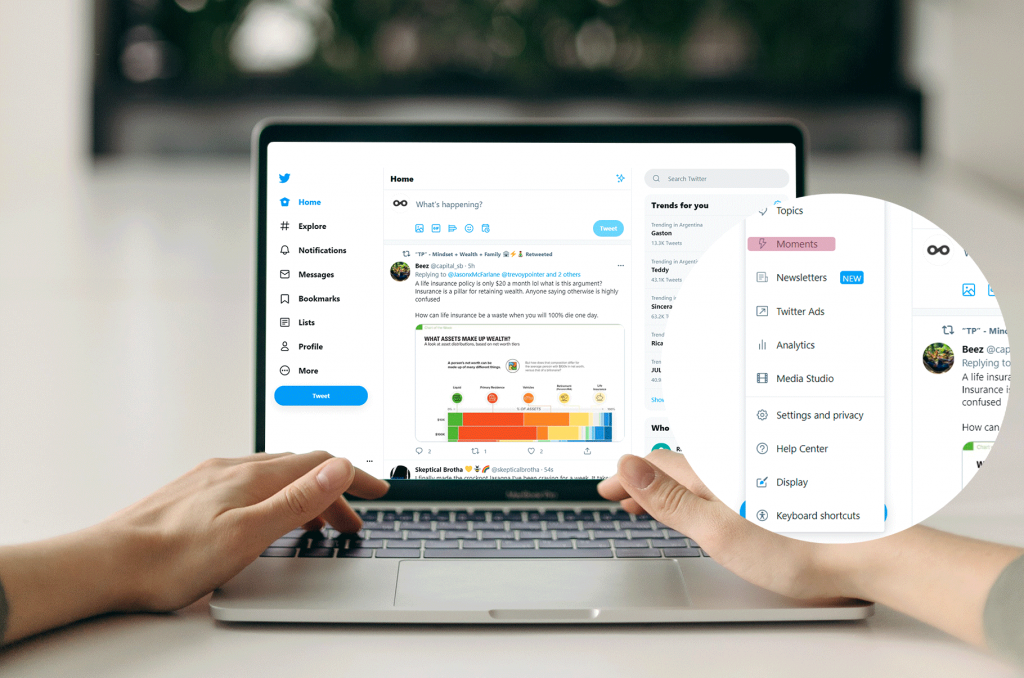
- You will see an empty column because you haven’t created one yet, but this will change soon: tap the lightning bolt button at the top right.
- Now that you have created a Moment, it’s time to work on it.
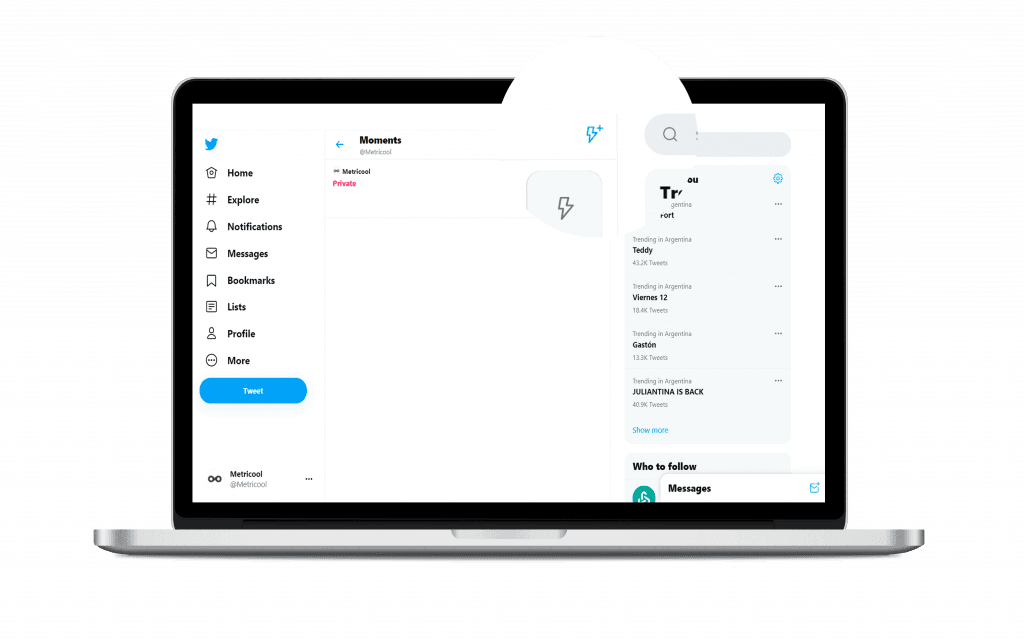
- To edit the Twitter Moment, tap on the three dots at the top right and then ‘edit’’.
- Here you can edit and create the moment to your liking. Add a striking title, describe what your moment is about, choose a cover photo, and start tweeting.
- And done, you have your first Twitter Moment created.
Now that you have created one, you will probably want to add new tweets, delete some or check other users’ moments, right?
How to add tweets to Twitter Moments
There are three ways to add tweets to your Twitter moment:
- Tweets you’ve liked: here, you can select the tweets you have liked.
- Tweets by account: These are the tweets that you have written and published on your profile.
- Tweet Search: in this column, you can search for tweets using keywords and add them to your Moment.
- Tweet link: it is the easiest way to add tweets to moments. You just have to copy the URL of the tweet and add it.
How to remove a tweet from Moments
If you have made a mistake when adding a tweet to Moments or it has become obsolete, you just have to click on the delete option.
Do not worry about your tweet. If you delete it from Moments, it will only disappear from this section. In your story and timeline, it will continue to exist.
How to view Twitter moments
Perhaps you have missed several moments of different profiles that you follow. It’s normal. Unless you notice it in your timeline, there is no button at first glance to see them.
Therefore, to see a Twitter Moment from another user, you will have to go to their profile, click on the three dots that you will find next to their profile photo, and then click on ‘See moments.’
You already have Twitter Moments under control. We have prepared several examples of moments to be inspired and solve some questions you might have about their use.
Examples
As we mentioned, you can use Twitter moments to create content, organize tweets or collect them so that the information around a topic is in the same place.
Here are some examples of how to use Twitter Moments to get the most out of them.
- Use it as a blog
AreaJugones, a video game and entertainment portal, have created a Twitter moment to share everything related to ‘Apex Legends’ video game. In it, they have shared tweets related to their blog posts.
In this way, the user looking for information about this content finds everything in the same place.
- Tweets compilation
The Spanish soccer league’s official profile, LaLiga, collected all the tweets related to Valentine’s Day published on that date.
- Content creation
Making a year’s summary is something that social networks usually do at the end of the year. Sometimes the platforms themselves create it so that the user only has to share it.
In this case, the official profile of F.C. Barcelona created a Twitter Moments with a summary of the team’s 2018. In it, in addition to adding a cover video to increase interactions, they added the best moments of the year in tweets.
What are you waiting for to create your first Twitter Moments? Any questions, we’ll read your comments.

