Like most websites, we use own and third party cookies for analytical purposes and to show you personalised advertising or based on your browsing habits.
Generally, the information does not directly identify you, but can provide you with a more personalised web experience. Because we respect your right to privacy, you may choose not to allow us to use certain cookies. However, blocking some types of cookies may affect your experience on the site and the services we can offer.
For more information, you can read our cookie policy.
Google Reviews: Everything you need to know for your business
Google has become the platform that we visit for everything and almost every day. All of us use it to search for a restaurant, to find the right camera or anything that crosses our minds. Besides, we use it to check the reviews that a place or product receives to help us make the right choice. Follow this guide where we will tell you everything about Google Reviews. Don’t miss anything!
So, it is very important to give a good image and get more visibility on Google, generate publications and get reviews to keep our business active and visible in the most popular search engine in the world.
There are tools in the market that will make easier working with this platform and save you time, like Metricool, that will help you to manage your Google My Business account without difficulty.
How to write a review on Google
Did you recently go to a restaurant that you loved? Did you dislike the hotel where you stayed? Now, you can leave reviews about almost everything on Google.
These are the steps you must follow to write a review:
- Access your Google account
You can write reviews and add ratings of places you have visited from anywhere, simply access your Google account with your email and password.
If you try to write a review without being previously logged into your account, Google will prompt you to sign in before you can continue.
- Look for the business that you’d like to review
You can review any type of business on Google Search or Maps.
- Click on write a review
Before you share and post your experience about a place, you must rate it choosing from 1 to 5 stars.
Why your business needs Google reviews
Almost 90% of consumers read Google reviews before hiring a service or buying a product. All these reviews are crucial for a company and they play a key role in persuading potential customers who are still considering whether to use your business or not.
Google is the number one search engine. If a user finds you on this platform and your business has positive reviews and good ratings, it will help you to earn a new customer.
Google Reviews: Quality, Quantity and Frequency
The quality of the reviews is essential. It will reassure customers that they can trust your business. Also, it will work favorably if your business ranks in the first positions on Google SERPs.
Quantity is also an important factor. The more reviews your business has, the higher the chances of being discovered by new customers. It also builds trust amongst new potential customers.
Lastly, frequency also plays an important role on Google. Recent reviews are more powerful and significant for consumers. When they are older than a month, many users consider them obsolete and irrelevant.
How to generate more Google Reviews for your business
First, you must create and configure your Google My Business account so your business is displayed on Google and can receive visits and reviews.
Google My Business is free for businesses. It allows them to manage and control how they show on Google Search or Maps. This tool helps to show the correct information to customers and other additional benefits.
✅ If you don’t know how to create a Google My Business account, click on this tutorial.
Once you create an account, your business will be ready to be found on Google by your customers.
Ask for Google Reviews
Many customers that leave your business satisfied don’t stop to think about writing a review on Google about their positive experience. Thus, it’s important that you remind them to do it so you can collect plenty of positive reviews.
How to manage Google Reviews about your business
If your business is on Google My Business, you should always keep your profile up-to-date, follow the reviews you receive and respond to them.
We recommend you to do the following on your Google My Business account:
- Respond to customer reviews: It is vital to be close to your customers and show them that their reviews and opinions are important for your business. To do so, reply to all the reviews that customers leave.
Always respond kindly and respectfully, even when you don’t like what they are saying about your business
- Flag and alter inappropriate reviews: Sometimes some reviews are inappropriate and violate Google policies. They might add some information that is not allowed or use some inadequate and offensive language to make personal attacks, etc. To avoid this type of comments, you can flag the reviews for assessment and removal.
However, keep in mind that this doesn’t mean that you can flag any review you disagree with.
Metricool gives you as much information as possible about your business reviews on Google. You can see what reviews have been put in your business, which have responded and the average number of stars that your business has.
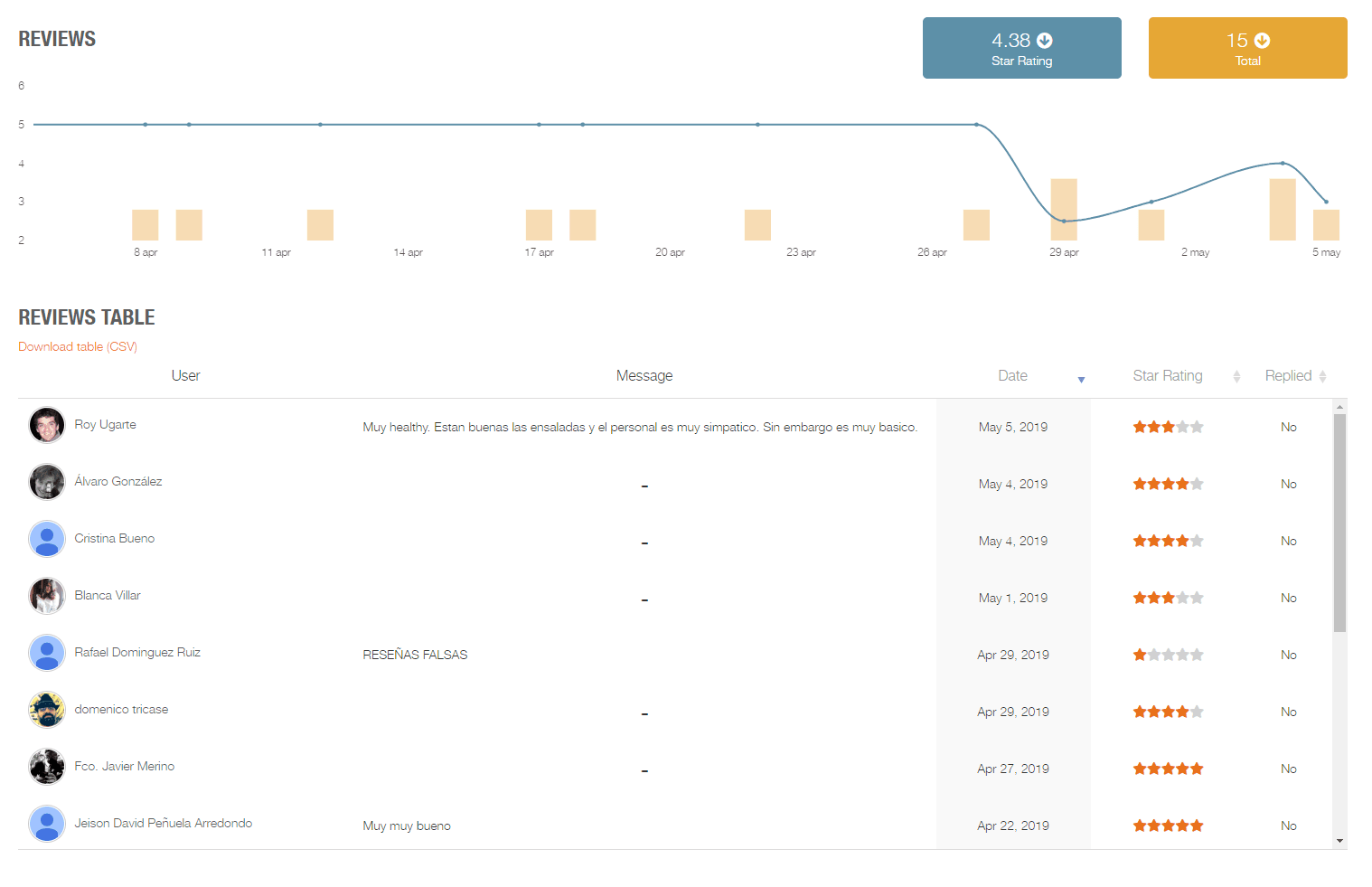
Publications on Google My Business
Publications are also important for Google Reviews.
If you publish often on this platform, it will improve your local SEO, helping to rank higher and increasing the activity on Google.
As we just mentioned, publications will help you to:
- Improve local SEO: local searches are increasing. When we search from our phone, Google finds your location and shows you results according to the local SEO. For example, if you are looking for restaurants, Google will display the restaurants near you.
We use more and more mobile phones, so this is a great advantage.
- Increase visibility on Google: Publications will enhance the image of your business. If you keep an updated Google My Business profile with publications, you will stand out against competitors that don’t do the same.
- Get more reviews: With more visibility and higher rankings on Google, you will get more reviews.
We are aware that being active with publications on Google My business is harder than it looks and Metricool is here to help you.
With Metricool’s calendar you can plan all the publications on your Google My Business account. You will save your valuable time while keeping your GMB listing updated. Nice, right?
Now that you know how important is to have a Google My Business account, to be active on your publications and Google Reviews. Do you have any question or comment?
We are all ears!

