Like most websites, we use own and third party cookies for analytical purposes and to show you personalised advertising or based on your browsing habits.
Generally, the information does not directly identify you, but can provide you with a more personalised web experience. Because we respect your right to privacy, you may choose not to allow us to use certain cookies. However, blocking some types of cookies may affect your experience on the site and the services we can offer.
For more information, you can read our cookie policy.
Best apps for Instagram
If you want to get the most out of your Instagram profile, both for professional (business or creator) and personal accounts, you will need the help of some external apps to reach your goals.
This is why, we have put together in this article a list with the best apps for Instagram that will help you tackle different objectives that we consider crucial in order to enhance your profile.
RECOMMENDATION
How can you know which apps are best for you?
Test different apps to help you decide which ones best suit your needs and fit with your personality or work.
Top 10 apps for Instagram
Let’s start reviewing the list with the best apps to give a quality push to our Instagram profile.
These tools will help make your profiles more attractive and also:
✅ Increase your followers.
✅ Reach a larger audience.
✅ Get more interactions with your publications.
✅ Edit images, videos, to repost or to schedule, etc.
Go to Apple Store or Google Play to find your app, try it and decide whether you like it or whether to look for other apps to add them to your list of best apps for Instagram.
This is our selection:
Let’s get started!
Lightroom
From our point of view, Lightroom is one of the best apps for editing your Instagram photos. It is also popular for graphic design.
✅ Why is it important?
Lightroom is useful for touching up your Instagram photos and to give a different effect to your posts. Give them a brand identity and therefore, differentiate yourself from your competitors. Stand out in your instagram feed with Lightroom.
✅ Main features
In addition to editing the photographs already taken, you can take them from the app itself and apply the filters that you like the most. You can try and capture the perfect moment.
With this complete and easy-to-use editor, you can almost change the image completely.
- Easy setting such as color image..
- Basic tools to change the exposure or contrast.
- Filters to change the hue of the images.
➡️ USERS AVERAGE SCORE: 4.7
👉🏻 Available on Google Play and Apple Store.
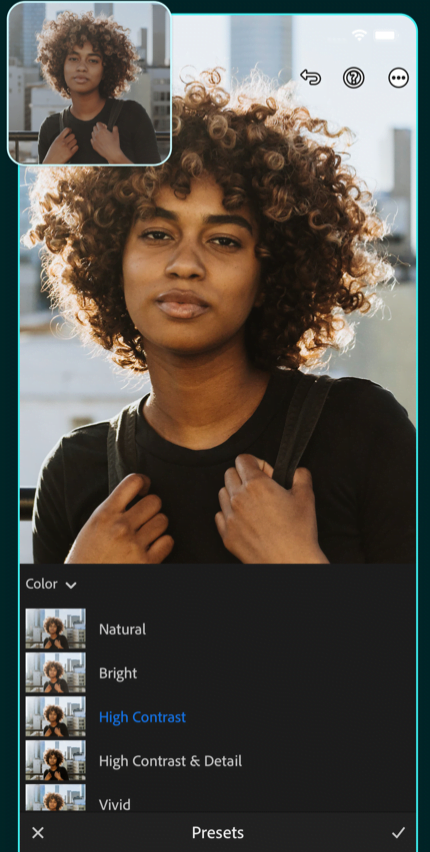
Aigrow
An app created to manage interactions with other users automatically, thanks to its artificial intelligence software.
✅ Why is it important?
AiGrow works “in the shade” so that you can dedicate your time to tackle other tasks.
In other words, it automates some processes so you can increase the engagement and get more followers.
✅ Main features
AiGrow’s automation system improves your profile through its artificial intelligence software.
This way, AiGrow works for you by:
- Liking publications.
- Following and stop following profiles on this network.
- Commenting on publications through an “auto-response”.
👉🏻 Available in the web.
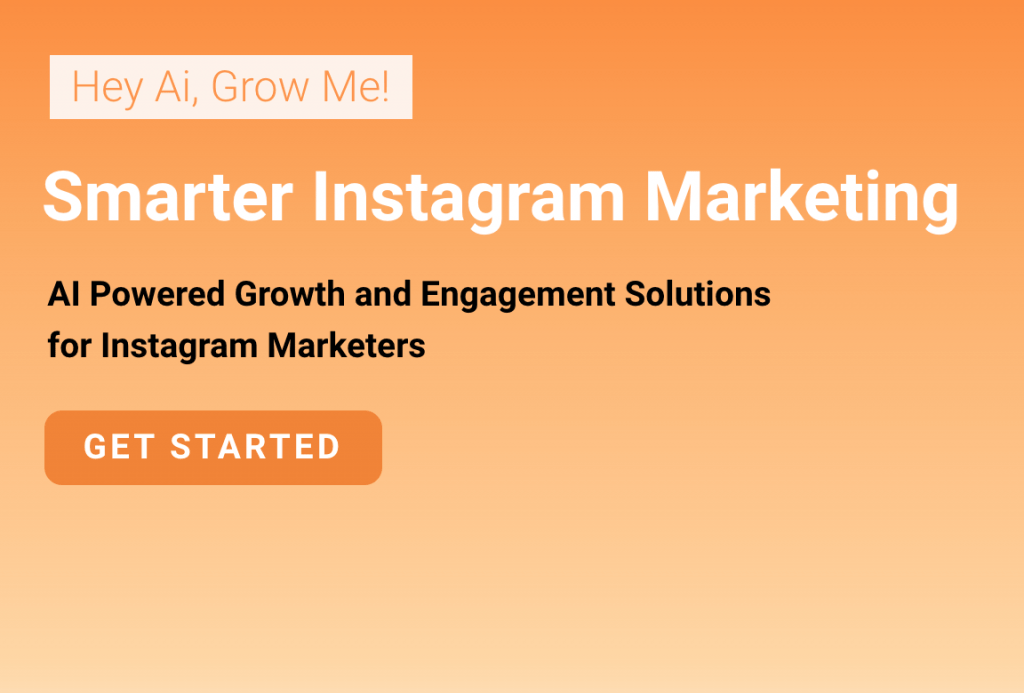
Repost for Instagram Instasave
Repost for Instagram instasave is one of the best apps for reposting on Instagram. That is, sharing publications from other users in your timeline, as if you had done yourself.
✅ Why is it important?
Getting your audience to feel important on your Instagram profile is one of the keys to generating interactions and increasing your community.
When you repost a publication from your followers in your feed, they will feel that you count on them and foster their loyalty towards your brand.
✅ Main features
This app works very well for reposting publications from followers or other users. Plus, it is very easy to use..
In addition, it’s easy to use.
- Open Instagram
- Choose and copy the publication that you want to repost
- Enter the app and paste it to publish.
➡️ USERS AVERAGE SCORE: 4.8
👉🏻 Available on Apple Store and Google Play.
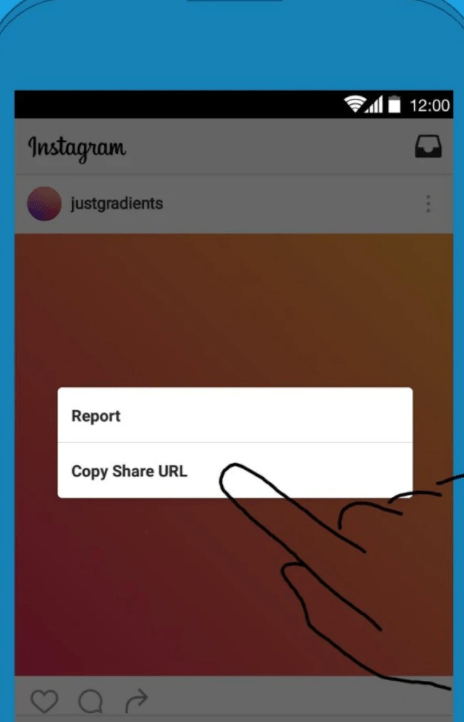
Inshot
A video editing app and slideshow creator to share different content on your Instagram profile.
✅ Why is it important?
Videos are a wonderful source of content to attract your followers and potential audience to your profile.
Bear in mind that any average user, either a competitor or personal brand, can upload videos to their profile. Therefore, having applications to edit them will be useful to stand out from the other profiles and create true video experiences.
✅ Main features
You can turn your homemade videos into works of art to upload on Instagram thanks to InShot
It has an intuitive interface that you will master in a few minutes, so you can start your video edits:
- Combine music, effects and voiceover.
- Make transitions to create “new videos”.
- Apply basic edits like filters or speed adjustments.
A complete editor on your mobile device to enhance your Instagram profile. Always present on this list of best apps.
➡️ USERS AVERAGE SCORE: 4.8
👉🏻 Available on Apple Store and Google Play.
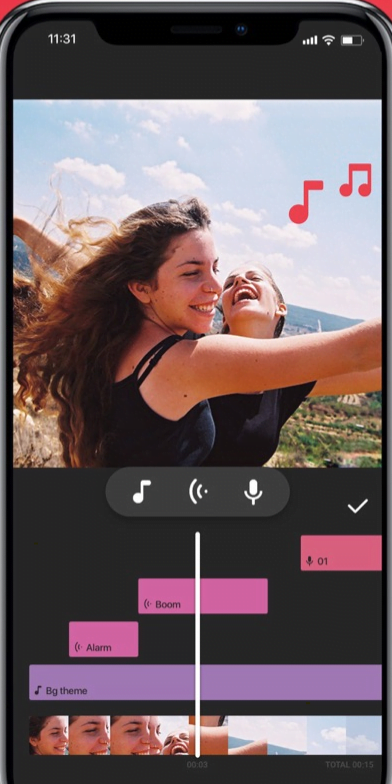
Metricool
A tool to plan, manage and analyze your different Instagram profiles from the same place. Also, it lets you program your posts and create a link in bio with customized buttons and clickable pictures.
✅ Why is it important?
If you automate the programming process, you will have free time to focus on other activities of your business.
If you work with more than a profile, Metricool lets you manage all of them from the same place. Besides, with this tool you can download professional reports with the main metrics related to each Instagram profile. They are ideal to present to your customers and they can be personalized.
✅ Main features
Apart from programming your Instagram publications, Metricool offers many other features:
- Analysis of your community growth and interactions received on your publications: likes, comments and shares.
- Tracking Instagram hashtags to create a report with interactions.
- Link in bio that will drive your followers to main sites of your website.
- Inbox management from the platform.
- Analysis of competitors to discover their strategies on Instagram.
➡️ USERS AVERAGE SCORE: 4.7
👉🏻 Available on Apple Store and Google Play.
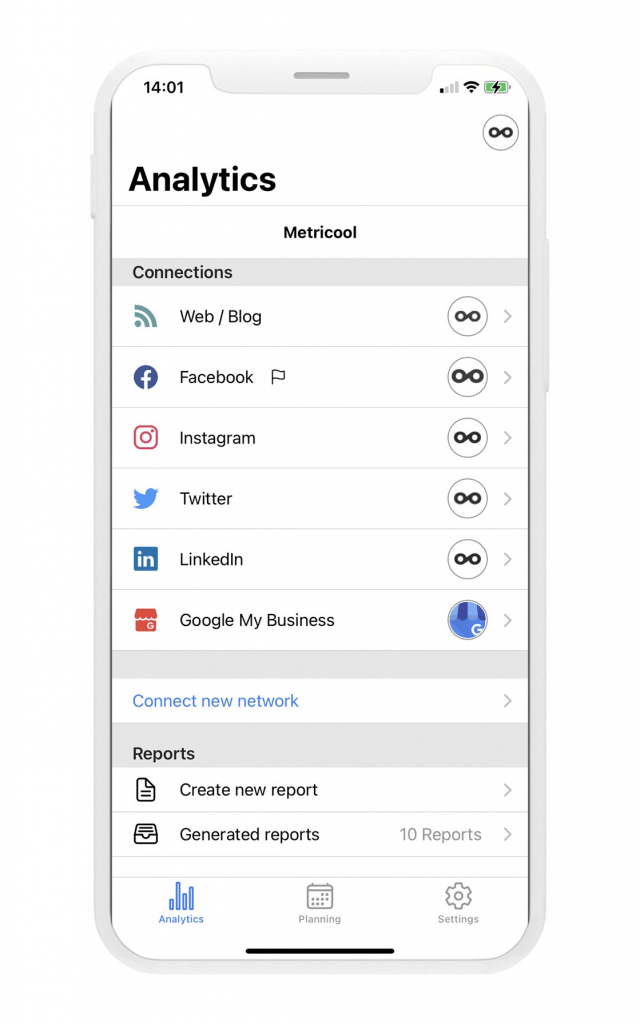
Unfold
An app to edit and personalize your Instagram stories before you upload them.
✅ Why is it important?
Stories are Instagram content that lasts a maximum of 24 hours so the user decides in a few seconds if he wants to see it or not.
This is why we recommend that you use a tool to edit the stories to encourage users to see them which will help you get new followers and increase the interactions on your stories.
✅ Main features
Unfold is much more than an app, it is a set of tools to create and personalize your stories. It has different possibilities:
- Adding templates from your extensive content library.
- Editing your stories with different filters and effects..
- Changing the font of the text and trying the different “stickers.
➡️ USERS AVERAGE SCORE: 4.9
👉🏻 Available on Apple Store and Google Play.
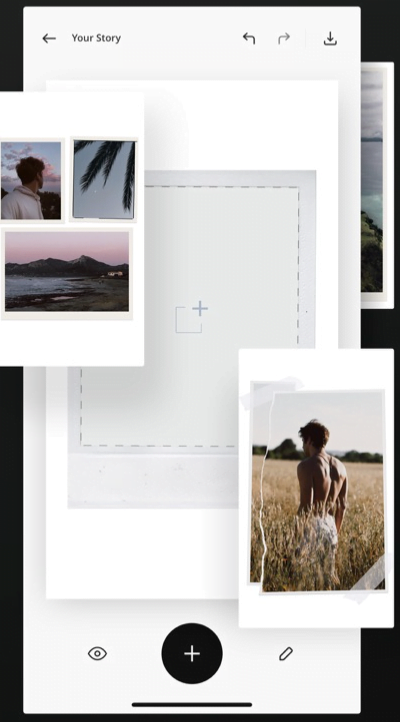
Unum
A tool to organize and order your Instagram profile feed.
✅ Why is it important?
Have you ever reached the profile of a brand you liked and realized that it’s timeline was a complete disaster? I wouldn’t be surprised if you ran away from the profile and decided to unfollow it.
Apps like UNUM help you keep an organized wall that is pleasant for the user. In this way, your profile will be attractive for users and they will click on the ‘Follow’ button.
✅ Main features
The main function of UNUM is the possibility of seeing how your Instagram feed looks before publishing it, so that you have an overview and can decide whether to update it or not depending on how it looks.
In addition, it also allows you to edit photos with a variety of filters and add frames or stickers. A way to have your own feed and differentiate yourself from the rest of your competition.
➡️ USERS AVERAGE SCORE: 4.4
👉🏻 Available on Apple Store and Google Play.
Canva
An app, also available on the computer, to create your own design for images and videos.
✅ Why is it important?
If you have different sources of content, you can vary the types of posts you upload to your Instagram profile, increasing your followers and the number of interactions.
It is a great option if you do not have Photoshop skills with which to create content, images or videos for your profile.
✅ Main features
Canva has a multitude of possibilities to create your designs and most of them are free. Here are a few that we love:
- You have an extensive library of templates to prepare your designs.
- You can create designs of all possible sizes: images, stories, videos or ads.
- There are available images, elements, frames and filters to edit photos or apply them to your content.
So as we mentioned, it is a great tool for planning and creating a new content for your profile without Photoshop skills.
➡️ USERS AVERAGE SCORE: 4.9
👉🏻 Available on Apple Store and Google Play.
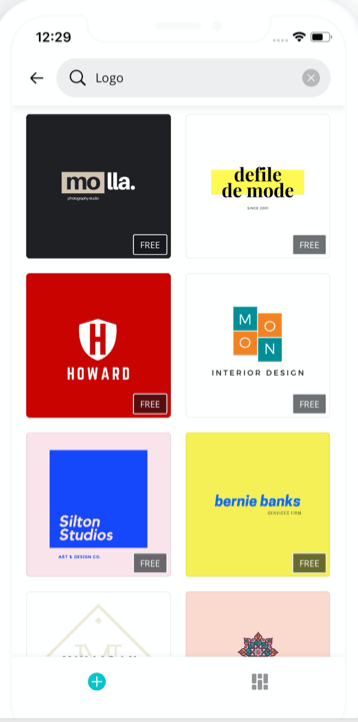
Layout
One of the tools from Instagram itself with which you can create mosaics and collages including various images or videos.
✅ Why is it important?
Collages and mosaics add value and help your profile differentiate from your competition.
It is useful if you want to prepare a photo gallery or a different publication for your followers.
✅ Main features
With Layout you can create mosaics and collages to upload to your profile, in both landscape and portrait format. Also, in 2×2 and 3×3 designs.
In addition to creating this type of content, it has its own photo editor, so you can have all in one.
➡️ USERS AVERAGE SCORE 4.5
👉🏻 Available in Apple Store and Google Play.
Hashtags for Instagram
An application to search for current and trending hashtags to get likes and attract followers to your profile.
✅ Why is it important?
Hashtags allow you to reach new users who are interested in the sector you are in.
However, it is important that you use the appropriate hashtags related to your sector and not the popular ones just because they have more activity. With this strategy you will reach users who are not interested in your content and it will not help.
✅ Main features
With Hashtags for Instagram you can search for the appropriate tags by the search term you have chosen.
Also, make your task easier by directly copying and pasting the selected hashtag into your post. You can also store your favorite tags to make copying and pasting easier.
➡️ USERS AVERAGE SCORE: 4.0
👉🏻 Available for Android and Apple.
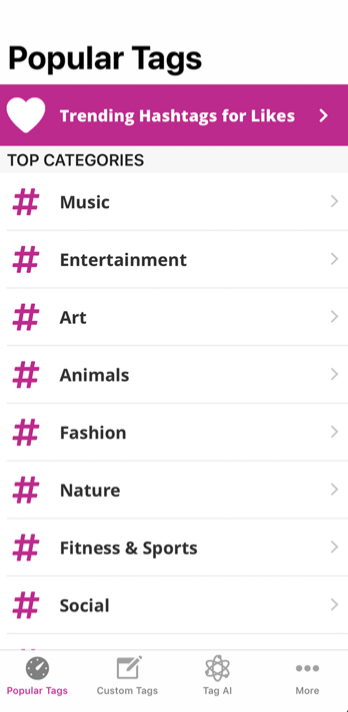
This is our own selection of best apps for Instagram, according to our experience and criteria.
Which one do you like! We will read your comments! 👇🏻

