Like most websites, we use own and third party cookies for analytical purposes and to show you personalised advertising or based on your browsing habits.
Generally, the information does not directly identify you, but can provide you with a more personalised web experience. Because we respect your right to privacy, you may choose not to allow us to use certain cookies. However, blocking some types of cookies may affect your experience on the site and the services we can offer.
For more information, you can read our cookie policy.
How to Post on Multiple Social Media Platforms At Once
If you are not using social media as a major marketing channel it is time to get in the game! Many businesses and brands are choosing to utilize the fast-moving environment of social media to effectively market their products or services. But posting on all the major platforms consistently can be tough.
Managing multiple social media platforms can be overwhelming. Each platform is constantly changing with new updates, features, and trends. Keeping up with all of them while posting manually can take a lot of work.
In this blog, we are going to discuss some tips and tricks for managing multiple social media platforms and how a tool like Metricool can make your life a lot easier.
Should You Post To All Social Media Platforms at Once?
Just because you can post to all social media platforms at once, the question is, should you? As we are all aware, each platform has its own algorithms, trends, and features, so posting the same content across all platforms may not be the best strategy. For example, a piece of content like a short-form trending video posted on TikTok may not perform well on a more professional-oriented network like LinkedIn.
There are many platforms like YouTube Shorts, TikTok, and Instagram Reels where you can post the same video to each platform. Multiposting features allow you to create similar content so you can use it for multiple platforms.
Therefore, this does not mean that for every platform you have to start from ground zero. There is the art of repurposing content. To understand the importance of repurposing content, and how this can transform your content creation process watch our masterclass below:
Tips to Consider When Posting on Multiple Platforms
There are several reasons why posting to all social media platforms could risk the success of your social media strategy. Some of the key reasons include:
Each platform has different audiences
It is likely that you have different people on your Facebook account than you do on your Instagram account. This means that they prioritize different types of content and information. With Metricool, you can view your audience demographics on each platform:
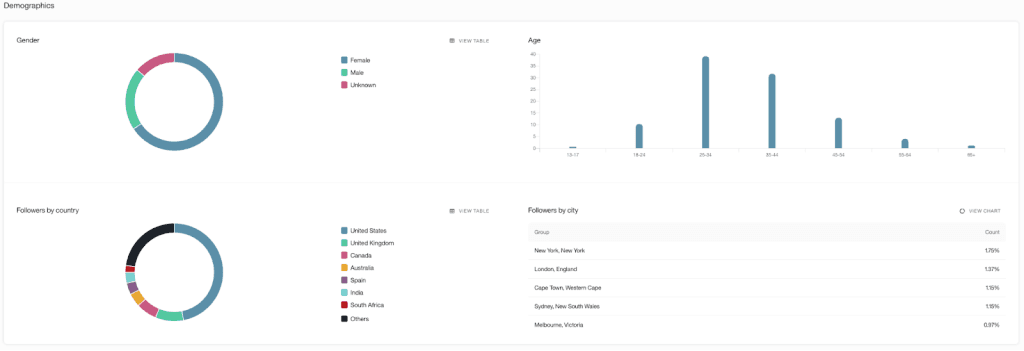
Users prioritize different types of content for each platform
there are multiple platforms for a reason. For example, you do not go on LinkedIn to watch funny short-form videos, instead, you are probably scrolling that app to maybe apply for a job or learn more about the industry you are in.
Different optimal times
each platform has different best posting times. This means the different audiences on each platform tend to scroll at different times. For example, if your audience on Facebook is older, their scrolling times may be earlier in the morning if your audience on TikTok is younger, they may be scrolling later at night. Metricool offers the best time to post features for each and every platform.

Post parameters
On each platform, there are different posting limitations or characteristics. For example, the character limit differs on all platforms, adding links on Facebook and LinkedIn is a beneficial part to include in your posts but, in regards to Instagram links are not allowed, and image sizes differ for each platform.
It is clear that there are plenty of things to consider when posting on multiple platforms, but what if we told you that there is a tool that makes this so much easier? Keep reading!
How to Post to Multiple Social Media Platforms at Once with Metricool
Scheduling your social media content to all of your platforms at once can save you a ton of time. As social media marketers, we often look to a third-party planning platform. But these platforms can often come with a hefty price.
How to Post on All Social Media at Once For Free
Metricool is a tool that allows you to analyze, manage, and monitor the success of all your digital content. With Metricool’s Multiposting feature, it makes posting on multiple platforms a breeze. By using this feature, you can edit the same post to adapt it to different networks where you want to publish it, simultaneously.
To access the multiposting feature, all you have to do is:
- Go to the Planning page of your Metricool account and either click Create a new post or click anywhere on your calendar
- Create a new post and upload the copy and initial image or video. This will be your template.
- Now, edit and adapt the text and image according to the social network for a post. Reduce the copy to 280 characters on Twitter, and add links on LinkedIn and the hashtags you want on Instagram.
- You can even remove the image from one of the networks if you prefer, for example, to make a tweet without a photo and add a GIF instead.
- Choose the time and day to post it, or leave it as a draft.
- When you go to the visual calendar, you will see all the posts created, separated by the social network on the chosen date. Now you can drag and move them choosing better times, according to the social network.
- Create your post with your chosen media, caption (if you need help use our AI tool), hashtags using the hashtag generator, add your emojis, and if needed a link!
If you are here and want to learn about how to save time by posting on multiple channels, it is likely that our other blog on managing multiple social media platforms. Be sure to click the button below:

