Like most websites, we use own and third party cookies for analytical purposes and to show you personalised advertising or based on your browsing habits.
Generally, the information does not directly identify you, but can provide you with a more personalised web experience. Because we respect your right to privacy, you may choose not to allow us to use certain cookies. However, blocking some types of cookies may affect your experience on the site and the services we can offer.
For more information, you can read our cookie policy.
How to tag on Instagram
Do you know how to tag on Instagram?
A social network can’t be called “social” if it doesn’t offer the possibility to tag your friends or family so they can also share the photos and experiences. So Instagram, as can be expected, allows tagging other users in photos and stories uploaded on your profile.
How to tag someone in a publication
There are two different ways to tag someone on Instagram:
- During the process of publishing the image or video, so as soon as it is published the tags appear.
- After uploading the post.
Tag on Instagram before you upload the content
When you are making a publication, first you have to configure and add everything you want to appear in the post:
- Picture description or caption
- Location
- Tags
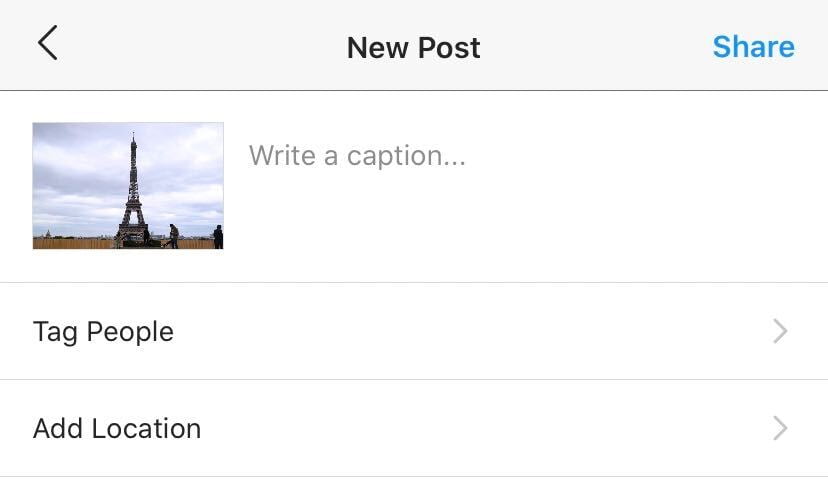
After clicking the option ‘Tag people’, tap where the person you want to tag appears in the photo and add their Instagram account.
When their Instagram account is displayed, click on the name and that’s all you have to do.
Then, share the publication and done!
Tag in a post that has been already published
It might happen that you forgot to tag someone in your publication. In that case, you can edit it and add all the people you want.
Follow these steps:
- Access the image you want to edit
- Click on the three dots on the top-right side
Tap ‘Edit’ and the image will be opened to edit the description, add location or tag someone.
Now click ‘Tag People’

Now, repeat the actions that I explained before
- Tap the part of the photo where you want to tag someone
- Type in their Instagram name and add the tag.
How to tag in Instagram Stories
Since Instagram has stories, there is an option to tag someone in them, but it is a bit different from how it is done in feed posts.
When you upload a story to Instagram you have the option to take several actions:
- Adding a text
- Drawing
- Including GIFs
You can tag people in two different ways:
⏩ The first way is by typing the @ followed by their Instagram username and clicking on their account.
⏩ The second option is by clicking on the square icon at the top right.
Choose ’mention’ and write the name of the person you want to tag and click on it.

How to tag Instagram accounts from Metricool
If you usually schedule your Instagram content from Metricool, you can also tag the users you want in your post from the ‘planner’.
How to do it? It is quite straightforward. You can do it in a post of a still image or in a carousel. First, you have to upload the picture or video. Then click on the three points icon and finally choose your option:
- Tag a user
Add the content you want, click on the three-dot button on the post you want to tag, click on the image, then on ‘Add user tag‘ and tag another person on Instagram.
- Tag a product
If you are going to tag a product, follow the same process as with a user, but click on ‘Add product tag‘ instead.
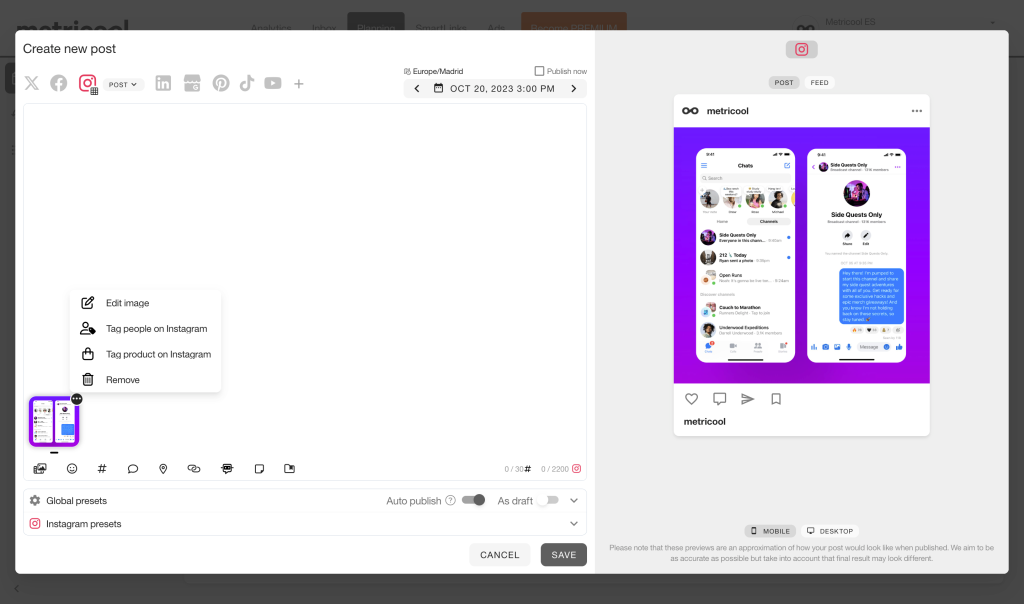
How to remove a tag from a feed publication
Just like you can add a tag to the feed, you can remove any tag in your image or even remove your tag where you have been added.
To do it, go to the image or video, click on the three dots that appear at the top right and click on ‘edit’. Just as you can add tags, you can delete them in the same way.
However, if you want to remove a tag from your account in a publication that you didn’t share, you have to access the three dots again, click on tag options and choose: ‘Remove me from post’
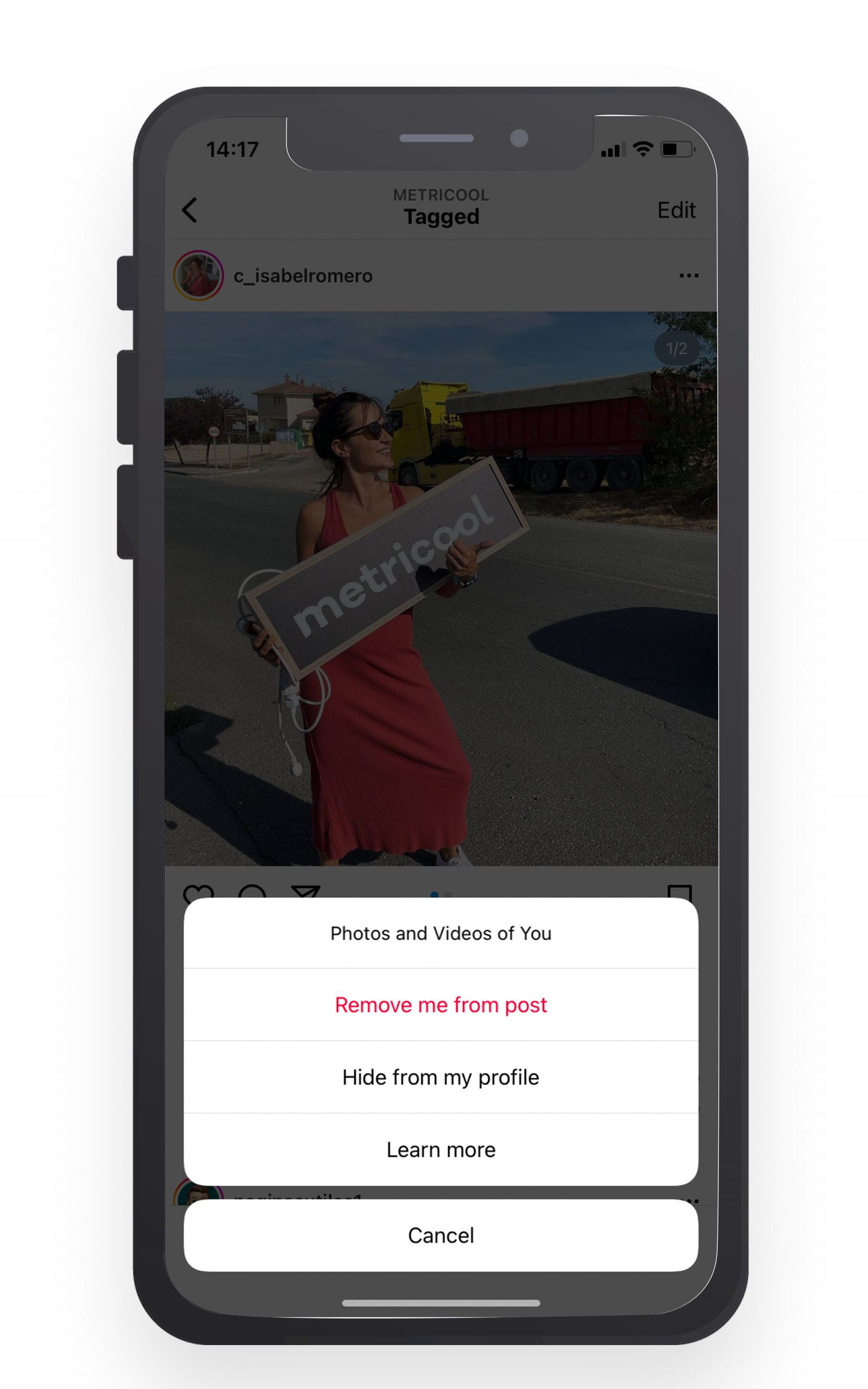
So easy.
Do you want to learn more about Instagram?

