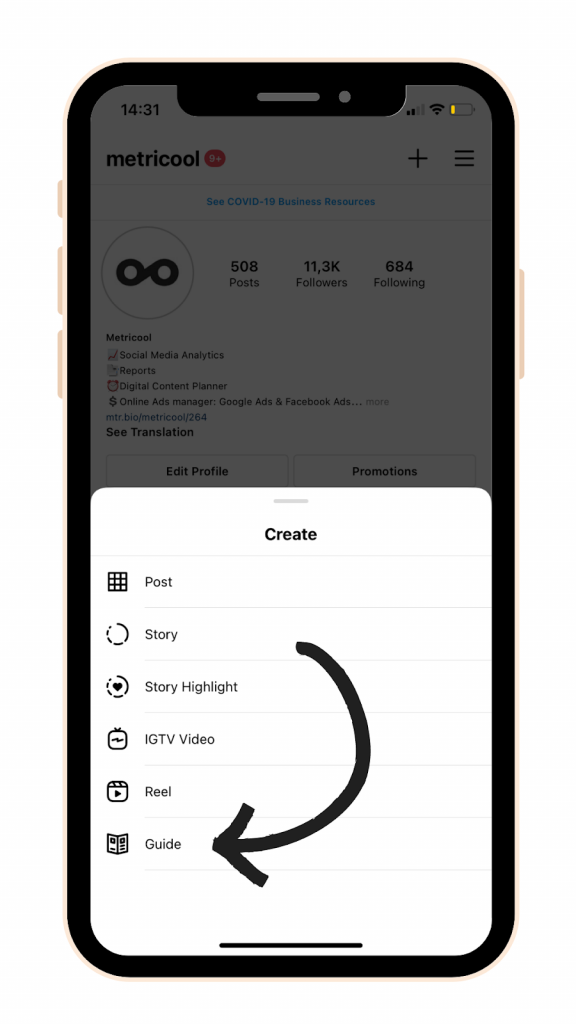Like most websites, we use own and third party cookies for analytical purposes and to show you personalised advertising or based on your browsing habits.
Generally, the information does not directly identify you, but can provide you with a more personalised web experience. Because we respect your right to privacy, you may choose not to allow us to use certain cookies. However, blocking some types of cookies may affect your experience on the site and the services we can offer.
For more information, you can read our cookie policy.
Instagram Guides: everything you need to know
It is no longer news that Instagram adds new content formats to its platform.
This is how Instagram Guides has been born, one of Instagram’s new formats so that you can publish another type of content that allows users to scroll down to see all the information. I introduce you to: the Instagram Guides.
This type of content offers the option of easily and visually sharing recommendations, tips or guides.
Do you want to learn everything about this type of format to be able to add it to your Marketing strategy on Instagram?
Keep reading 😉
What are Instagram guides?
Instagram Guides are a new way of sharing and consuming content within this social platform.
It allows you to select multiple posts from your feed and add comments so that your users have access to a complete content guide.
If you still can’t find this feature on your Instagram, don’t worry. The profiles are being updated little by little and it is possible that your account has not yet been updated.
You will have it shortly.
✅ The guides on Instagram can be created both from your own publications or from the publications you have saved. For example you can create a guide of places or products that you like.
✅ You can add this type of content to your feed as a new post.
✅ You can also share this content through your stories.
How to create an Instagram guide from scratch
To create a guide on Instagram you have to click on the plus icon (+) that is on your profile.
The different content options that you can publish will appear: Stories, Story Highlight, IGTV Videos, Reels and Guides.
Once you have selected the guide option you have to choose between the three types of guides that are on Instagram:
- Places: Recommend places in your city or that you have visited.
- Products: Recommend products that you liked or are your favorites.
- Posts: Recommend your posts or the ones you have saved.
Depending on the type of guide you want to publish, you will have to follow different steps but the process of creating your guide on Instagram is simple and intuitive.
I’m going to show you an example …
In Metricool you can find our first Instagram guide with some of the features that you have available in our tool. I will tell you how we have created it so you can see the process of creating a Post guide.
The step by step to create your guide
Once you have selected the type of guide, in this case, the post format, all your Instagram posts will be displayed so you can decide which ones you want to include.
After making the selection, in our case we have selected the publications that talk about some of our features, your layout guide will come out.
The next step will be adding a general title, a title to each publication and optionally, including a short description that explains a little more about each post.
Once you have finished adding all your content, you have to click next and choose if you simply want to publish it in your guide feed or also as a normal publication.
And this is it!
You already know how to create guides on Instagram with these easy steps.
Step 1
Press + button and select guides.
Step 2
Choose the type of guide: places, products or posts
Step 3
Places
If you select places, three options will appear. Search, saved or your own posts.
You can choose the images one by one from these three options. So you can create your guide with your favorite places in the world or your travels.
Products
Here you can also search by brand or add the saved products to your wish list. You select a brand, add a product to your guide and complete it.
Posts
In this type of guide you can choose between your publications or the ones you have saved to create your document.
Step 4
Check out how your guide will display and publish.
Content ideas for your Instagram Guides
If you need new content ideas, here are some tips to unleash your creativity:
#1. Guides on specific topics
If your Instagram is oriented to a specific theme, you can create guides by type of content. So that you understand it better, I’m going to give you an example …
If your Instagram is about beauty where you share: beauty tips, products, opinions … you can create different guides:
- Tips for a healthier skin
- Lip products
- Opinions on Sephora’s new product line, etc.
In this way you can group everything you upload following this sections so you make it easier for users to consume and read the information.
#2. Product Guides
Instagram allows you to add products that you like and make reviews with your own comments.
One option is to group product reviews by topic:
- Opinions on cleaning products
- Reviews of the main shoe brands
Another option is to highlight your products by theme:
- The best children’s products in your store
- Best selling products
- The core products
#3. Guides on travel recommendations
How many times have you been asked to recommend places in those cities that you have already visited?
With Instagram you can do it.
Group your publications by cities or countries and create a guide with the content by making recommendations or comments.
If you are a travel blogger or you are one of those people who love travelling this new feature is wonderful.
#4. Tool Tutorials
Is your company a tool like ours?
You can use the Instagram guides to make short tutorials about different parts of your tool.
You can split the content:
- General guide
- Guide of some specific features
- Guide about new updates or features
- Users’ reviews about your tool
If you work on a personal brand or a content creator, group your posts by themes to make guides about the content you share:
- Tips about your topic
- Step-by-step guide to reach your goals
There are many options that you can add to this type of guides on Instagram.
What do you think about this new content format offered by Instagram?
Don’t waste another minute and prepare your ideas for your Instagram Guides