Like most websites, we use own and third party cookies for analytical purposes and to show you personalised advertising or based on your browsing habits.
Generally, the information does not directly identify you, but can provide you with a more personalised web experience. Because we respect your right to privacy, you may choose not to allow us to use certain cookies. However, blocking some types of cookies may affect your experience on the site and the services we can offer.
For more information, you can read our cookie policy.
Twitter Image Size 2023 [The Right Size for Your Pictures]
What should you do to stand out and succeed on Twitter? How could you attract your audience’s attention? The first step is to draw a plan and a social media strategy. Also, images can help you increase the number of followers.
Use photos and images on Twitter to appeal to your audience. GIFs are a good resource too.
Now that you know that using images, GIFs or photos enhances engagement on Twitter, you have no excuse for not taking advantage of their effectiveness.
The next question would be: could we use any image? Yes, we could, but if you want to convey expertise, professionalism and brand, it is better to use images that follow the Twitter guidelines about publication and size.
Twitter Photo Size
To clear matters up, we have created this guideline about the Twitter picture size. You’ll find all the correct dimensions to create a WOW factor on your tweets, profile and header photo.
Twitter image sizes: profile images
Profile images are very important on Twitter. It’s the first thing users see when they log into your account. That’s why it’s necessary to upload them with the right measures to see them correctly.
Twitter Profile Picture Size
✅ 400 x 400px. It also accepts images at 200 x 200px.
✅ Maximum file size of 2MB.
✅ JPEG, GIF and PNG file formats.
Twitter Header Photo
✅ 1500 by 500px (although, it’s possible to use 1024 x 280px).
✅ Format: JPG or PNG
✅ Quality: 5MB
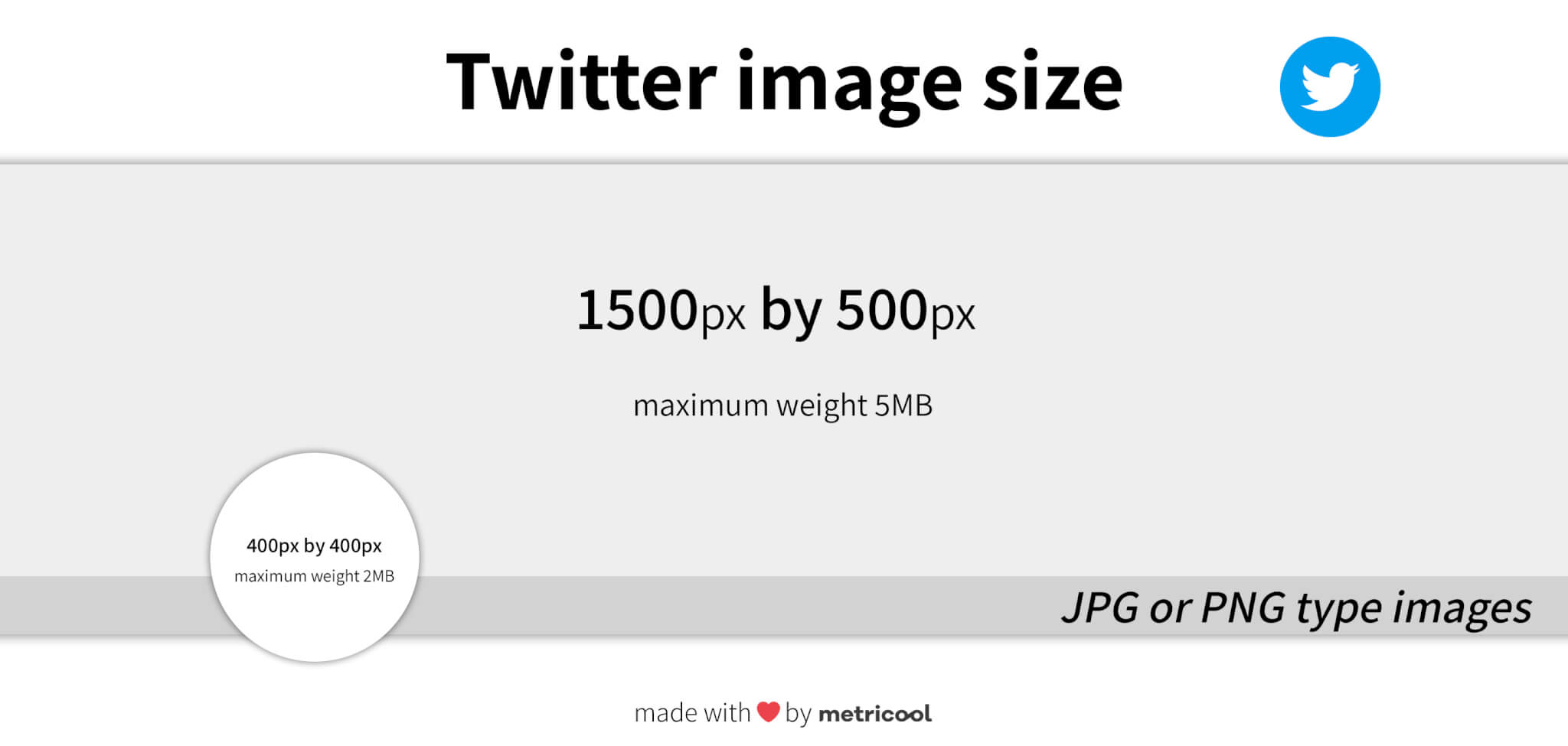
Twitter image sizes: photo sizes
There are several types of images, and these are your correct measurements:
Twitter In-Stream Photo Size
✅ 1024 by 512px.
✅ It supports JPEG, GIF and PNG file formats.
✅ Maximum file size of 5MB for photos and 3MB for animated GIFs.
Twitter Cards Image Size or Twitter Links preview
✅ 800 by 320px
✅maximum size of 3MB
✅ It supports JPG and PNG file formats.
The card shows a description, headline, link, and photo when you share a URL from a site that contains the appropriate Twitter links preview.
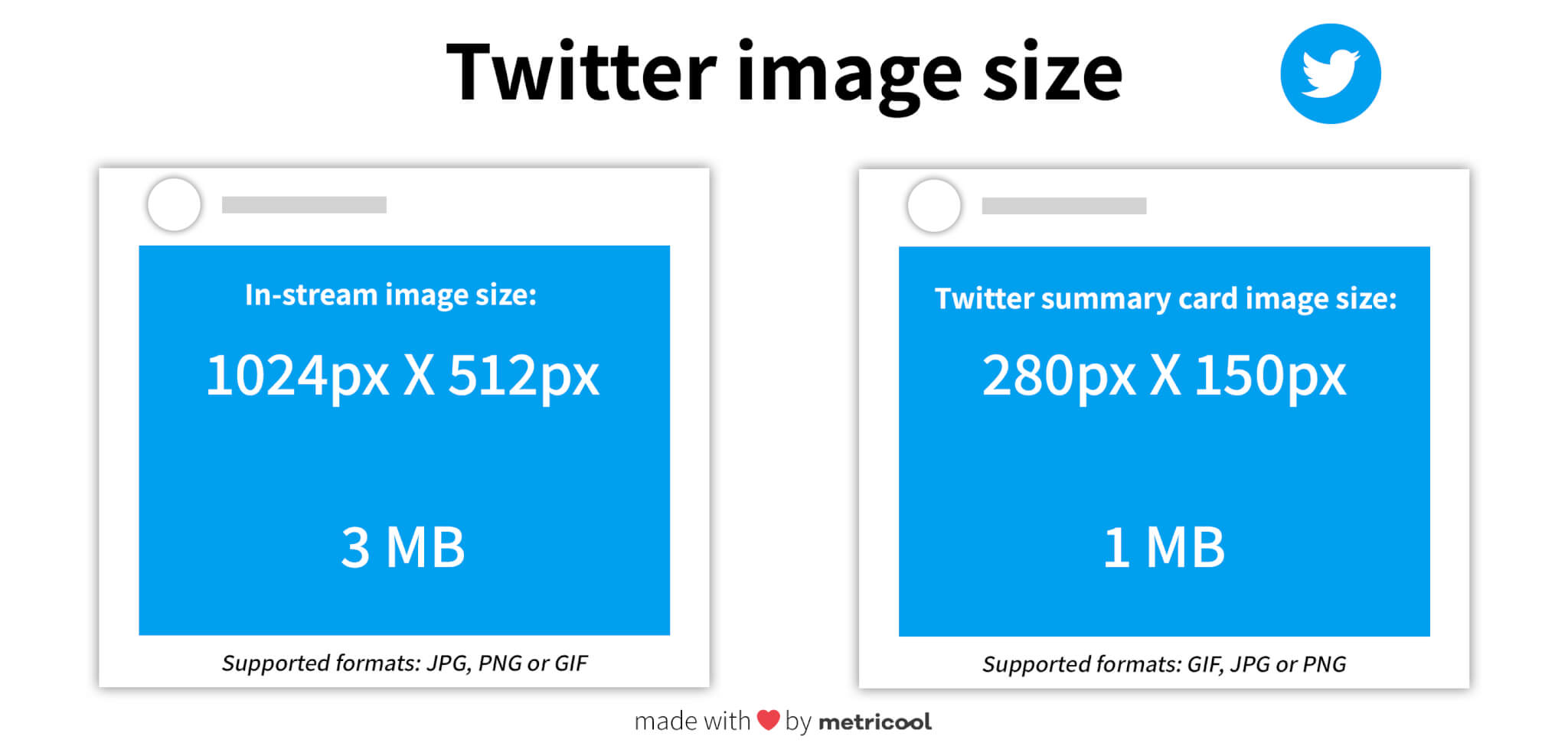
Twitter Summary Card Image Size
In this type of publication, you must consider not only the image but also the description that summarizes the content. These lines are important to use properly.
The title allows a maximum of 70 characters and the description a max of 200 characters
✅ 280 by 150 px
✅ File size up to 1MB
✅ JPG, PNG and GIF format files are permitted
Twitter list banner image size
When you create or edit a Twitter list, you have the option to add a photo or image at the top. This is known as a list banner. And the right size image is:
✅ 1500 X 1500 px
Twitter image post size for mobile
Undoubtedly Twitter is an application that most users consume on their cell phones, so you have to think about the correct size of the images of your post on mobile. Take note of the most recommended size.
✅ 1024 X 512 px
Twitter Ad image sizes
Twitter offers two formats for online advertising: lead generation cards and Twitter cards. These ads also have their own visual appeal.
Image size for lead generation cards
Lead generation cards are made up of different components: a call to action, an image and an option to collect email addresses and names of users. The recommended image size is:
✅ 800 X 200px.

Website Cards
The purpose of website cards is to drive traffic to the website. These cards have different elements: website’s banner image, description, direct link and and predefined call to action to choose from. the perfect size for this type of ad is:
✅ 800px X 320px
Insights About the use of Images on Twitter
Besides using the Twitter image dimensions correctly, with the appropriate quality and resolution, consider these tips to increase engagement using images.
Take advantage of your photos
It sometimes seems that 280 characters are not enough to represent your content so, take advantage of the visual impact of your photos and their captions to increase the character count.
💭 Remember that the caption shouldn’t be a repetition of the tweet. By doing this, you will be able to communicate in a lengthier and more effective way. In the following graphic, we show how an image can increase the content and attract more attention.

QR Codes to guide your followers to a landing page
Twitter, apart from being a platform to help your brand have presence and interact in real time with users, also allows more traffic to reach your website. Use your header photo with a QR code to guide your followers to your site or specific landing page.
Use QR codes, coordinates or similar, to provoke curiosity and guide users to your site
Combine images with stats to draw attention
The use of images with surveys, stats or graphics is also an effective way to advance your content, to capture attention or to entice a click.
So, images are also effective on Twitter. Consider the ideal Twitter image size for your photos and our tips and benefit from them.
Do you want to know how to optimize your marketing strategy on Twitter?
We hope that you found this Twitter image size guide useful. We will keep you posted with any updates as things change fast!


