Like most websites, we use own and third party cookies for analytical purposes and to show you personalised advertising or based on your browsing habits.
Generally, the information does not directly identify you, but can provide you with a more personalised web experience. Because we respect your right to privacy, you may choose not to allow us to use certain cookies. However, blocking some types of cookies may affect your experience on the site and the services we can offer.
For more information, you can read our cookie policy.
How to Optimize your YouTube Channel
YouTube is one of the platforms that is gaining a higher number of followers. Millenials can’t conceive of their mobile devices without the YouTube app and companies are increasingly introducing videos to their Marketing strategies.
Optimizing YouTube is essential to stand out among other channels and content, in order to appear in the right search result amongst one billion daily video views.
Gain positions on YouTube and increase the number of subscriptions and video views by keeping your YouTube account optimized.
Steps to Optimize your YouTube Channel
It’s easy to optimize your YouTube channel since there are not complex algorithms like in Google Search. Follow these tips and you will see how your channel starts standing out from the rest.
Plan your strategy
First, you must focus on designing your YouTube channel strategy. Uploading videos to the platform and filling content without a previous plan is counter-productive. Before creating your YouTube channel, you must first decide your strategy.
Choose the right name for your YouTube channel
The name of your Channel can make a difference and it’s the first thing that users see. The name of a YouTube channel must be striking and easy to remember. Besides, it should offer some information about the main topic of your channel that will appear in the search results.
Finding the right name for your channel or modifying the name of an existing one is the first step you must take to optimize your YouTube Channel. Discover here:
⚡️ The name you should choose for your YouTube Channel
Write a good description for your channel
A YouTube channel description is key to having an impact on your users and getting their attention.
It allows you to explain who you are and ensures you use the right keywords to help position your channel.
✅ Write an eye-catching description and avoid boring your audience. You can use different characters to divide the text and be more attractive.
✅ Use the right keywords: Analyze and decide the keywords that will identify your channel and include them on your description. Tools like keywordtool.io can help you discover the best words to define your channel and find other related ones.
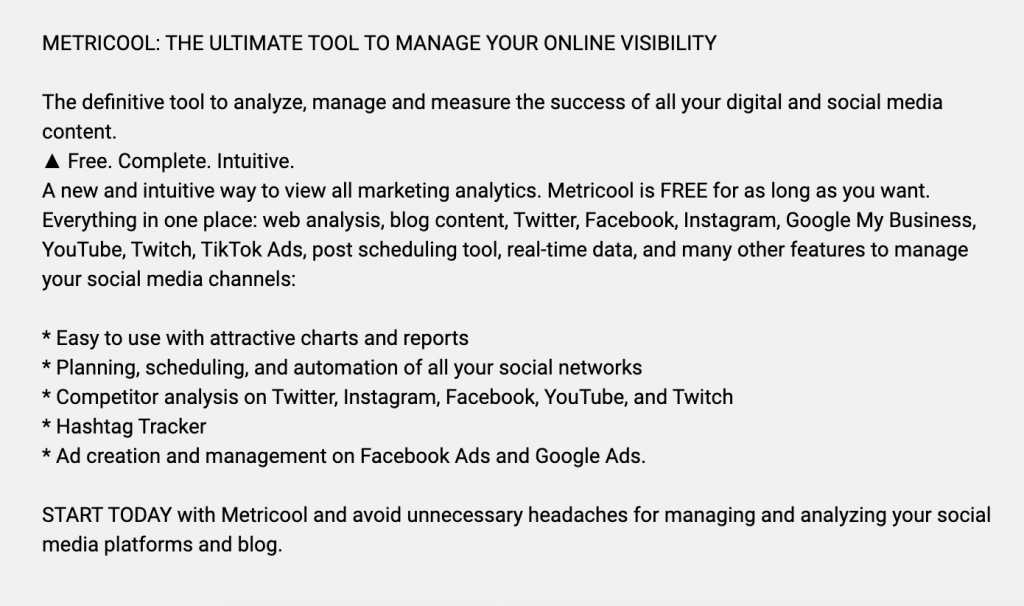
Pay attention to the images and videos on your channel
People will identify you by the icon or profile image of your channel. That image must be optimized for different devices.
You can find a guide with YouTube videos and images sizes here to make sure they are displayed properly.
Images don’t help to position your channel in a direct way, but they help to make your channel more attractive, keep a good style and capture the attention of more users.
Tips to Optimize your Channel
Link your webpage or blog to your YouTube Channel
If you link your webpage to your YouTube Channel, this social network will offer you some features such as driving direct traffic to your site.
You must verify your YouTube account before linking your page. Follow the next steps to associate your account with your website:
Go to Advanced Channel Settings by clicking your account > Creator Studio > Channel > Advanced.
Then enter the URL and click Verify if you own the website or Request approval to have the website’s owner approve it. Then follow the indicated steps.
Once you have your account verified, you can add a card that links to your website directly on your videos. You can do this on the Video Manager section.
Link your social networks
You can add social media links to your YouTube channel by logging in to your account and going to settings. Then, select Customize channel and click Edit links.
Opt in to channel recommendations
It will help you to spread your videos. With this feature your channel will be displayed on other channels that your potential viewers might be watching.
Write a good description for each video
Each video must be accompanied with a description including a specific keyword and the most relevant information about the video. Here are some tips:
- Use emoticons to capture attention. It’s a great way to stand out.
- Add the link to your YouTube channel subscription in the first line of the description
Enable comments
Promoting interactions with users is very important because it helps to better position your channel. The more activity on your videos, the bigger the possibilities to appear in the first position on YouTube’s search results.
Enable comments and encourage users to write as much as they can. However, if you are not planning to reply their comments, it’s better not to have any to not damage your image.
More activity and comments on your videos will benefit you twice over:
1.- Build trust with new subscribers
Having comments and multiple interactions on your channel will activate one of the basic principles of persuasion. A user will be encouraging to subscribe your channel when they see that others already did it.
2.-Help position your YouTube videos
A good positioning of your YouTube channel is directly related to the number of comments written by your subscribers. The higher the activity on your videos, the more possibilities to appear in the first positions of a search result.
Add a watermark to improve branding (H3)
You will improve the image of your brand and at the same time, you will avoid others using your videos like they were their own. It’s best to add the name of your brand or logo.

Create playlists
This will help to have a more organized channel and it will be easier for your subscribers to navigate in your channel. Create playlists and divide them by topic.
Share the URL of your channel’s subscription
This is an easy way to drive traffic to your channel.
Simply replace Metricool for the name of your channel:
✅ http://www.youtube.com/subscription_center?add_user=metricool
And since you are here… why don’t you subscribe to our channel?
So, what are you waiting for?
It’s time to optimize your YouTube Channel. Increase your visibility now.

