Like most websites, we use own and third party cookies for analytical purposes and to show you personalised advertising or based on your browsing habits.
Generally, the information does not directly identify you, but can provide you with a more personalised web experience. Because we respect your right to privacy, you may choose not to allow us to use certain cookies. However, blocking some types of cookies may affect your experience on the site and the services we can offer.
For more information, you can read our cookie policy.
Copywriting strategy for LinkedIn: convert prospects into clients
LinkedIn is undoubtedly a social network in which users are willing to share everything that is going on behind the scenes, whether in their companies or workplaces. That’s why having a copywriting strategy to capture clients is crucial.
Although many people think that it is a serious and formal platform and a place where people’s objective is to “inflate the resume,” the truth is that it is the easiest place to convert prospects into clients, in a human, close and relaxed way.
The only thing you will need is to make an effort to capture the attention of your potential clients within this professional network.
Therefore, if your focus is on the B2B sector, you should know how to apply and design a copywriting approach for LinkedIn that will help you generate valuable business opportunities.
Ready? Read about some the importance of a copywriting strategy to boost your LinkedIn profile.
What is copywriting and why should you apply it on LinkedIn?
In simple words, copywriting refers to persuasive texts with an objective to encourage readers to take action.
However, what kind of action are we talking about? It depends on your copywriting strategy. For example, this could be: visiting your website, requesting your portfolio, scheduling a meeting, downloading a resource, or simply accessing to obtain more information about what you offer.
You can use various techniques to influence their decisions. Capture their attention, build trust or lead prospects towards the transformation you are looking for step by step.
Copywriting is not new: Advertising spots, full pages in the press, or billboards have strengthened the positioning of many brands in the consumer’s mind.
Nevertheless, in this digital era with immediate and direct responses, you find copywriting on web pages, ads on digital platforms, sales landings, email marketing, and of course, posts on LinkedIn or other social networks.
In this article, we will talk about how to sell yourself on LinkedIn through a copywriting strategy: the professional network par excellence.
If your business is focused on B2B or you work in sales for a brand whose clients are other companies, your ultimate goal is to convert those prospects into clients.
However, anyone who is “in social selling mode” knows how uncomfortable the sales process can be.
After all, “we love to buy, but we don’t like when someone tries to sell us a product”. But, thanks to copywriting you will be able to attract, instead of “repel” those potential clients.
Cool, right? Wait until you find out how to achieve it.
As you read this article, you will see that copywriting is present in almost all sections of LinkedIn. I’m going to break them down in this order:
1) Profile.
2) Posts.
3) Connection and prospecting messages.
Essential sections for copywriting to boost LinkedIn profile
Let’s go part by part, starting with the key sections of your profile. Later you will see some examples that could come in handy.
Your banner
You might think that the image here is the most important part, but surprisingly it’s the copy.
Yes. As you read it, eyes of visitors instinctively go to the top part of your profile. After a quick glance at the photo, the focus weighs more heavily on the text. Take advantage of this and include an attractive message.
Your professional headline
You may think that this is the place to add your position in the company, but that’s not necessarily the case.
Instead of puffing out your chest saying that you’re a CEO, Director, Founder, or a supercalifragilisticexpialidocious professional, you should write about what you can do for others.
Your “about” statement
This section is a field with 2,000 characters to arouse curiosity. Make users want to send you a contact request or to accept your invitation. This ensures they will not miss any of your posts.
Here you can unleash your creativity and use your persuasion skills.
So far, I have told you where you can apply copywriting in LinkedIn, but not yet how. Since you came for the details, let’s get down to business.
Copywriting strategy for your LinkedIn banner
As I mentioned earlier, the objective of this section is to grab the users’ attention. Time is the most valuable resource we have, hence the importance of not leaving your readers indifferent.
What works best is to highlight prospects’ doubts or make them know that you can cover their needs with what you offer.
I leave you an example of someone who has taken advantage of a text in the banner (although it’s not an original copy).
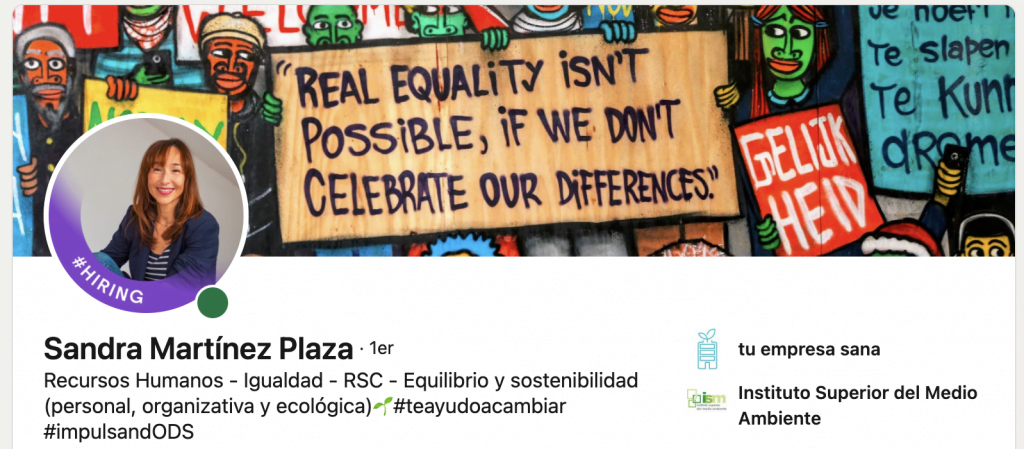
“Real equality is not possible if we don’t celebrate our differences.” With this quote, she shows her beliefs and purpose.
Copywriting for a professional headline to attract on LinkedIn
As I have mentioned, the position is not the most relevant thing about your profile: you should explain what you do, who you can help, and how you do it.
However, if there is still some room left, you can also add your position in the company.
In my case: “Copywriter and Consultant I Digital Marketing and Strategic Content to communicate, convince and sell. Do you want to communicate strategically to make your business more profitable?”
In this text, you can see that I cover the topic of strategy and sales. You will also notice that I have included the word “business”. That’s because my services are for a pure and simple B2B market.
Also, to appear in the LinkedIn search engine listings, I have used the keywords “copywriter” and “consultant”. In other words, if a business searches for ther word “copy” on LinkedIn, I want it to find me. Nothing is random here 🙂
How to Make a Compelling Excerpt: Copywriting for Your LinkedIn “About”
First I will tell you what not to include: your work experience.
For that, there is already a specific section on LinkedIn called “experience”.
So, what structure does the excerpt need? Bear in mind that this section is the equivalent of your own sales letter on LinkedIn.
And what is the best way to sell yourself? I’m going to make it easy for you.
- Ask a question covering your prospect’s problems, doubts, desires or needs.
- Then, after touching their “pain points”, write about the solution (your product or service)
- Now that you have their attention, you can introduce yourself.
- Explain how you help your customers. You have plenty of space to expand on what you have added in the headline.
- Leave a clear call to action. This will depend on your strategy. Ask them to join your network, follow you or download your lead magnet.
Don’t sell anything directly. Businesses do not close like this and you can scare away your potential buyers.
Copywriting strategy to attract, connect and convert your second level contacts on LinkedIn into potential clients
With a profile optimized to attract the attention of a B2B market, the next step is to get contacts and grow your network.
Use the LinkedIn search engine and its filters to find the business decision makers you would like to work with.
When you have located them, take action: send them a request, but not just any!
Personalize the messages you send through LinkedIn. Again, copywriting strategy to the rescue to build better relationships from the start.
Be empathetic in:
- Connection messages.
- Thank you messages for accepting.
- All the direct messages that you come across.
Write as you would speak face to face, breaking the ice naturally with no rush.
And since we are talking about using close language, let’s talk about common sense.
Because not everything is copywriting, common sense also applies to LinkedIn
There are many other sections in your LinkedIn profile apart from the ones I have just detailed in this article. Although you will not need to sharpen the pencil in all of them to persuade, you will need consistency in each section.
Your photo on LinkedIn
It has to be current. Not one from a past special occasion or a selfie… You need to be natural, but you also want to give an image of professionalism.
Look at the camera and smile. Like when you are introduced to someone.
Name
Use your full official name. You want to be easily recognizable.
The great forgotten: your URL
All profiles have a unique URL. And by default, LinkedIn creates one that ends up in a string of horrible numbers like this example I have just made up:
https://www.linkedin.com/in/john-doe-56b95720/
It takes 1 minute to go to your profile, hit the button on the top right (edit public profile & URL) and put your name there, so it looks like this:
https://www.linkedin.com/in/johndoe/
Your professional experience, skills – knowledge and recommendations
In these last sections, you will think there isn’t much copy to implement. However, this is not entirely true.
I recommend that you add to your professional experience the keyword by which you want to be found.
Still, it’s not just about putting it in one sentence. It’s also important to break it down in your job description.
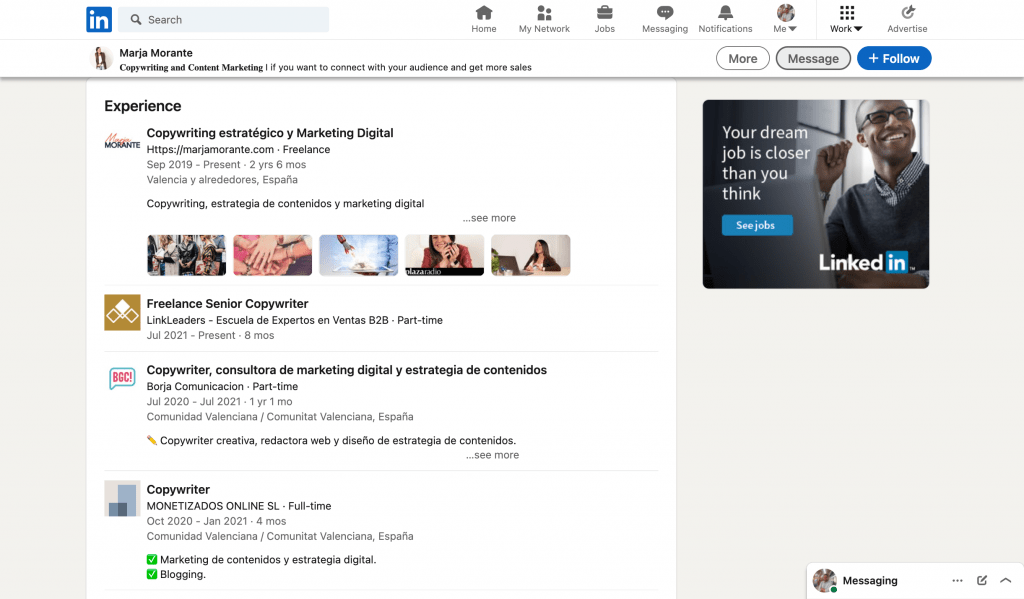
If you have developed a career in a company where you started with one position and ended with another, this is the perfect place to capture your long journey.
As for skills and knowledge, your contacts will be in charge of validating them, so ideally, you prioritize those that reinforce the image you are looking to promote on the network.
Finally, the recommendations. In this section, your contacts are the ones who talk about you. However, you can guide the conversation towards what you want to show.
Therefore, before asking closed questions like: “Did you like collaborating with me?” Ask your contacts to tell you how the experience of working with you was.
All that detail will be the starting point to a complete, credible and convincing testimony.
Copywriting and content generation: what you can talk about on LinkedIn and how you should do it
The third action to achieve a good copywriting strategy on LinkedIn and convert prospects into clients for B2B businesses, is content.
Even if you sell products or services to other companies, you should never forget that those who read your profile are people like you.
Therefore, remember to always maintain a close and empathic tone in your posts.
If you have anecdotes from work or your daily life that are related to what you sell, talk about them. If you are interested in the opinion of other professionals in your sector, ask them. If you have an email marketing strategy, encourage them to subscribe.
3 examples of persuasive texts on your wall
These are three examples that serve to gain reach, encourage action and interactions.
- End the post with a CTA for users to comment. This increases visibility.
- Polls is another format that gets a lot of reactions. If you ask your target audience about their challenges and needs, it is difficult for them to resist pressing a button.
Humor is also an invaluable resource with which the network loves to interact with.
- You can also take advantage of the posts shared by other users. Of course, as long as you contribute to them with your point of view, add your personal touch and give it a unique tone for your audience to recognize you.
Prospecting and copywriting: the key to designing a LinkedIn strategy that attracts potential customers to your products or services
On this social network, it is necessary to be clear about the strategy you are using and to know the prospect who you are speaking to. At the same time, it is no less important to communicate with them by choosing a strong message.
There is always a person behind a business, one who appreciates the direct and personalized treatment.
As you have seen, connecting on an emotional level is essential if you do not want your potential customers to run away as soon as it smells like sales.
And if you know how to apply copywriting for LinkedIn, not only will you sell much more, it will make people eager to buy from you.
If you want to know more about this social network and how it works, here is the complete LinkedIn marketing guide that Metricool has prepared, with love for you.

