Like most websites, we use own and third party cookies for analytical purposes and to show you personalised advertising or based on your browsing habits.
Generally, the information does not directly identify you, but can provide you with a more personalised web experience. Because we respect your right to privacy, you may choose not to allow us to use certain cookies. However, blocking some types of cookies may affect your experience on the site and the services we can offer.
For more information, you can read our cookie policy.
LinkedIn: updated basic guide for beginners
Are you looking for a LinkedIn guide for beginners?
Currently there are social networks for everything and the most popular have been those focused on leisure and entertainment. However, one of the most used social networks is different than the rest in that it doesn’t focus on entertaining and pure social interaction. It goes by LinkedIn.
LinkedIn was launched in 2003 in the state of California in the United States. It has more than 500 million users around the world after more than a decade since its formation. It is the most widely used professional network of contacts.
The story of LinkedIn is very particular because it took practically 5 years to get its first 25 million users.
Since then that number has taken off, its growth has been quite fast and sustained. If you do not yet have a profile with this professional network, read on below to discover why it might be a good idea to do so.
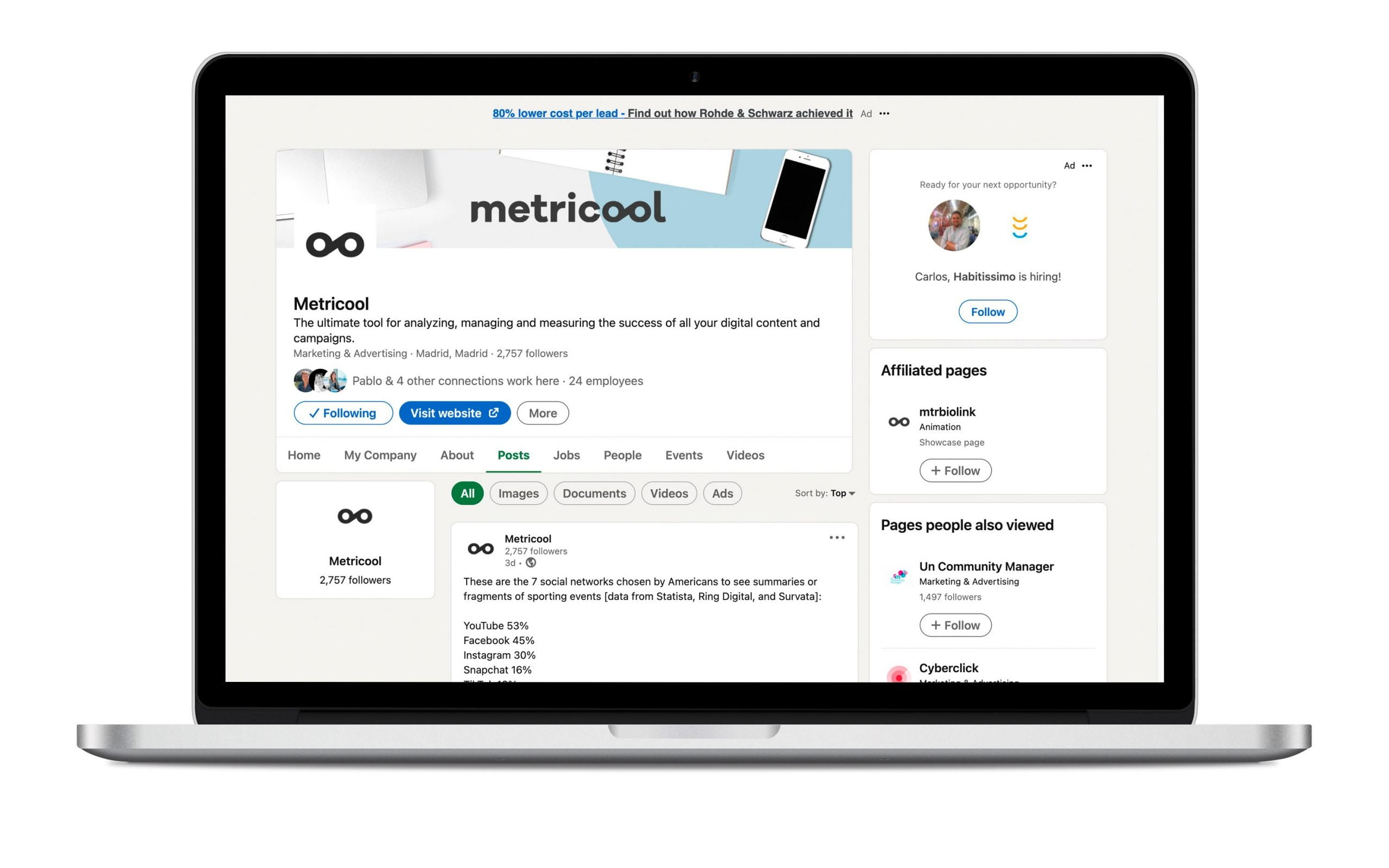
Operation of LinkedIn
LinkedIn is a network to connect professional profiles with each other. On the platform there are companies, employees and professionals who work freelance or independently. The idea is that you can establish connections with those in your area of performance or interest in order to improve your visibility in your field and for some, obtain better job offers.
With this network, companies also publish their vacancies and those interested can apply through the platform. This enables potential employers to view profiles that contain valuable employer information during the recruitment and selection process.
Characteristics
Many people define LinkedIn as the professional Facebook, but in reality it is something totally different. When you create a profile on LinkedIn you need to put relevant professional information, as if it were a CV. Data such as:
- Academic Information: which university/s did you attend, the degrees you studied with their respective years of entry and exit.
- Certifications: along with the institutions that endorse them, years of completion and other supporting information.
- Courses Realized: institutions where you completed the courses and the duration.
- Work Experience: company names, positions, functions, duration at organizations, etc.
- Languages Spoken and your level with each.
- Skills and validations: skills that you possess and validations from your professional contacts.
One of the most attractive features of LinkedIn is that the people with whom you are connected can serve as a bridge for other people that interest you. On LinkedIn the theory of 6 degrees of separation doesn’t really apply.
With the contacts that you add directly (colleagues, acquaintances, colleagues from University) these “degrees of separation” decrease significantly with the use of LinkedIn. The concept of network is extremely applicable in this case.
Another feature it offers you is to place your job interests. You can activate or deactivate it depending on your work situation and it is a good tool to offer you in the professional market.
This platform also has a wall where you can share your interests. Anything from information that you want to disseminate, articles that you have written and you want your contacts to read or vacancies that are available in the company where you work.
LinkedIn is a fairly complete network of professional contacts. In fact, that’s not all, it also offers multiple management services to companies, advertising, groups and various (paid) products that you can lean on.
In addition, it has an exclusive section for jobs, where when you enter, you will see in the first positions those that best suit your profile.
LinkedIn Premium
Although its use is free, it also has a paid version called LinkedIn Premium. It has different aspects depending on whether you are a company, a recruiter or someone who is looking for professional opportunities.
LinkedIn Premium as a service is quite extensive in that, for a monthly amount of money (which varies depending on the plan), the platform offers you better visibility, greater reach and improves the results of the searches you carry out on it.
How to be successful on LinkedIn?
Check out some recommendations so you can get the best out of your experience on this platform:
- Before launching into the paid version thinking that it might be better, it is recommended that you learn about the free version. This has an infinity of options (and they keep adding more and more).
- Fully fill out your profile. People take those who have made an effort to complete their profile more seriously. Pay special attention to the area of work experience and academic training.
- Use an image where the focus is on your face, that is of good quality and also demonstrates what you want to transmit to those who see your profile. Selfies or photos where you have companions cut off at the border, leave those for Facebook. For this platform, choose an image that you would use in your resume.
➡️ Here is a complete LinkedIn Marketing Guide ⬅️
- Request validation of your skills from your contacts. This is very important, because the more people who validate your skills, the more attractive your profile will be for those who visit it.
- The content you share on LinkedIn should not be personal. Gear it more towards news and information relevant to your work or profession. Family photos or happy birthday celebrations for your pet should be shared on other social networks
- Don’t just limit yourself to sharing content. Dare to interact with your contacts by validating their skills or commenting on information or news of interest that they share. The idea is to make you visible.
- Use searches. LinkedIn allows you to find people to add to your network by leaning on your contact book and importing them into the platform. this way you will have a starting point to expand your network more and more.
- Manage everything related to your LinkedIn account from Metricool: schedule your content, measure metrics, create performance reports and triumph on the social network of work!
Also, this network has a bar where you can find not only other contacts but also companies that interest you.
You can follow companies and keep abreast of their latest updates, as well as the vacancies they post.
Company profiles allow you to see employees (with their position) who are on LinkedIn and connect with them if you consider it convenient. Very interesting if you are looking to enter their ranks.
- Check the content several times before publishing it to make sure there are no spelling mistakes.
- Look at the educational material of LinkedIn, they have information that can be interesting and easy to digest so that your experience can be as enriching as possible.

